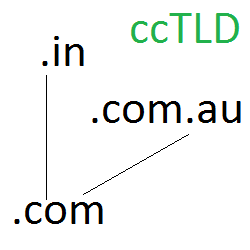
Country Specific BlogSpot URLs
How We Can Use Yahoo Answers To Build Traffic And Backlinks For Your Website
2012's Top 5 SEO Plugin For Wordpress to increase Traffic
Add descriptions to Label Gadget
This was a query that I got over email and I when I saw her implement it on her blog, it looked cool and I thought this might be useful for others as well. This won’t look that great with Blogger’s Label Cloud. So this trick is only for those who use the list view in the Label Gadget. To do this, you will have to modify your Label Gadget with some custom code. You will have to add a small code snippet for each label of yours.
Continue ReadingHow To Add Anchor Text (HTML Links) In Blogger Comment Form
Adding A Small Facebook Page Like Button Widget In Blogger
Get Plus One Count in your Blogger Dashboard

Fix: Wrong Description and Image on sharing posts to Facebook

Polish Your Blogging Skills To Become a Professional Blogger (PART 1)
SOPA And PIPA Hammered over Filepost and Filesonic Affiliate System Closed
SOPA and PIPA Would Eliminate Internet's Freedom
Splitting Your Header Section into two different parts in Blogger
Increase Your Facebook Page Likes in Bulk For Free
Facebook is the only social networking site which is ranked among the top 10 websites. Its Global rank is 2, so its reputation is extraordinary on the web. To become a success full publisher you should have your own Facebook community page, it’s not only vital but play significant role in building traffic as well as the backlinks. On the other hand, it is extremely straightforward to create your own community page on Facebook but to establishing it is a difficult task. Most of the publisher had a common problem they are unable to increase their likes. You can ask your Online Friends, Family or even unknown persons to like your page, but by doing this your page is revolving around similar peoples. Today we will be discussing the true technique that could bring Bulks of Facebook Like without doing any work whatsoever.
Using Feedburner to Create your Own Website Feeds
Adding a elegant Rss Email Subscription Widget Box to Blogger
Create a Stylish Toolbar For your Website/Blog For Free
Threaded Comments For Blogger
Blogger has just announced the much awaited feature "Threaded Comments For Blogger" and you might have already seen it on your Blog if you are using a default Blogger Template. If you are using your own custom Template, then you will have to tweak your template for the threaded comments to appear.
Continue ReadingAdding Auto Ping Widget In Blogger For Better SEO
Review Markup For Blogger
Lately I have been posting about different Rich Text markups which can help Google in displaying your Blog beautifully on Google Search Pages. Here is another one which would be useful to people who write review products like Gadgets, Movies, Games etc. This won’t be useful to any one else out there :P
Here is a screenshot of how the Review data would appear on Google Search Results
Continue ReadingGoogle Breadcrumb for Blogger
The Google Search Result Snippet is the main thing that helps users decide whether your page is relevant to their search or not. The snippet which gets displayed is generated using Google’s algorithms. But you can assist Google in generating a meaningful Snippet. This can be done using structured microdata, microformat or RDFa markups.
Breadcrumbs are useful navigational trails displayed on Google if you have added the breadcrumb markup to your Blog.
Continue ReadingAdding Meta Tag Description and Keyword To Blogger Template
2012's Best High Page Rank Dofollow Blog's Updated Latest
Add Google Plus Page Badge to Blogger
If you have already created a Google Plus Brand Page, then it is time to promote your Brand Page right from your Blog. You can do so by adding a Google Plus Page Badge on your Blog. The Page Badge has two variations.The standard badge displays the profile pictures of the people who have +1 ed your Brand Page along with the +1 count and an Add to Circles Button. The badge has a minimal version as well.
Continue ReadingHow to Create a Google Plus Brand Page
During the initial launch, Google Plus was limited to personal profiles unlike it’s rival Facebook which had a platform where brands can create pages for themselves. Plus was then a platform for connecting people to people and not with brands.During the initial phase it never allowed Brands to Create profiles for themselves by imposing strict name checks while creating the profile. In 2011 November Google however released it’s equivalent of the Facebook Pages, which they have termed as Google Plus Brand Pages.
Continue Reading














