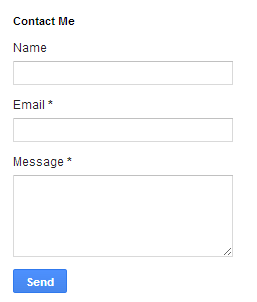Navigating through a website using the keyboard arrow keys is really useful as you don't have to look around the page for the Newer or Older page links. You might have already seen this feature on many top blogs.It’s really easy to implement this feature on your Blogger Blog.You just have to add the arrow key navigation widget to your blogger blog.
Continue Reading When you share a post to Facebook or Google+, they display a summary of the post and also a thumbnail if available. Twitter has also come up with a similar solution called Twitter Cards.Twitter has come up with different types of Cards and this tutorial will help you in adding a summary card to your Blogger posts.
When you share a post to Facebook or Google+, they display a summary of the post and also a thumbnail if available. Twitter has also come up with a similar solution called Twitter Cards.Twitter has come up with different types of Cards and this tutorial will help you in adding a summary card to your Blogger posts.