You all must know that design plays an important role in blogging as it is the key aspect which attracts your readers and make them to stick with your blog. Therefore, it is thoroughly suggested to use some of the best and appealing design for your blog. Are you also eager to know about the best blogger template of 2016? Today I am going to share the 10 best blogger templates of 2016. You may go through the list to choose any of the best blogger templates for your blog too.
10 Best Responsive Blogger Templates of 2016
You all must know that design plays an important role in blogging as it is the key aspect which attracts your readers and make them to stick with your blog. Therefore, it is thoroughly suggested to use some of the best and appealing design for your blog. Are you also eager to know about the best blogger template of 2016? Today I am going to share the 10 best blogger templates of 2016. You may go through the list to choose any of the best blogger templates for your blog too.
Win 3 Premium WordPress Themes From ThemeFuse Giveaway
If you have a blog or website, you no doubt already use WordPress, but maybe you haven’t chosen a premium theme yet or you haven’t been able to afford one that does everything you want. Well, you’re in for a real treat because the 3 lucky winners of this giveaway will get their choice of the finest premium WordPress themes in the industry. Peruse ThemeFuse’s catalog of amazing themes and see what you’ve been missing and what you could get if you’re chosen to be one of the 3 lucky winners!
Read more »
19 Useful Keyboard Shortcuts for Blogger Post Editor
Bloggers always look for new tricks and tweaks related to blogging and we keep on helping you in that by sharing some of the awesome tricks and tweaks of Bloggers. Keeping the same trend on, we are sharing some useful keyboard shortcuts which not only save your time but would make the job lot easier. These keyboard shortcuts will help you out in easing your work and you can perform different sort of task in seconds with the help of these keyboard shortcuts. In this article, we will show you 19 useful keyboard shortcuts for Blogger post editor.
How to Stop Country Specific URL Redirection in Blogger
Blogger has introduced specific country redirection of blogs which are running on.blogspot domains. It gives a specific country based domain to your blogspot blog on the basis of your visitor’s geographical location. For example if your visitor is visiting your blog www.xyz.blogspot.com from Pakistan then it will redirect your visitor to this URL www.xyz.blogpost.pk. So, you must stop this because it could cause some serious damage to your search ranking. Today in this article, we will show you how to stop country specific URL redirection in blogger.
Read more »
How to Add Chat Emoticons in Blogger Comments
Due to increase in the use of social media platform people have a habit of using funny Smileys along with their comments. Recently, one of our user asked us that how to add chat emoticons in blogger comments? Today in this article, we will show you how to add chat emoticons in blogger comments.
New Stylish Sidebar Subscription Box Widget For Blogger - V.2

So I came up with another version of sidebar subscription box widget for blogger which is more elegant than the previous version of this widget, just evolving by the time. :)
Previously designed subscription box widget was an average just because I had used some out of box type settings and you had to customize it's settings in CSS to make it look like as it was shown in the screenshot.
But this time it is super easy to customize and you need not to play with the CSS part except changing the color codes which is a super easy task, anyone can do it.
Key Features Of This Subscription Box Widget
1) Fully Responsive Design.2) Super easy to customize the colors and text content.
3) Social Profiles' Links in the bottom.
4) Use of Font Awesome icons with beautiful hover effect.
5) Made with pure CSS and HTML so it loads very fast.
6) Needs not to mention but it is stylish. :)
NOTE:- You do not have permission to COPY and SHARE my code on your blog. Neither you can remove the Credits given in the CSS comments. CSS comments do not appear on your blog. Neither they provide me any backlink nor they affect your blog in anyway so keep them intact. Respect the hard-work of others'. Play it safe and clean. :)
*BONUS:- I have included a backlink in the bottom of subscription box and you can remove it simply from the HTML part if you wish to. Choice is yours! My blogger widgets are always neat and clean, just all what you need.
So here we go with the Demo Screenshot of our new stylish subscription box widget, see below.
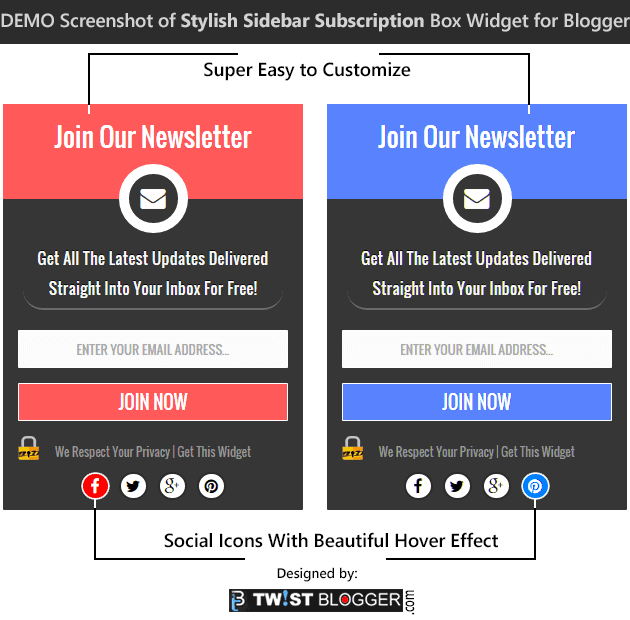
So did you like this widget? Here is how to install it into your template step by step.
Installing Sidebar Subscription Box Widget to Blogger Template
First of all we need to add the Font Awesome icons' CSS Stylesheet link to our blog in case you are not using it already.Step 1) Logged into your blogger account? Now select your Blog > go to Template Section > Click on Edit HTML. Now let the template code box load.
Step 2) Now click anywhere inside the template code box and press Ctrl+F to open a search box inside. Now find out this opening
<head> tag and just below it, paste the Font Awesome icon's link given below as it is.<link href='http://netdna.bootstrapcdn.com/font-awesome/4.3.0/css/font-awesome.css' rel='stylesheet'/>Note:- I have used Oswald font family in demo but I am not including it in the code below because your template may be using a different font family already. So avoid using multiple font families to maintain our blog load speed, it is necessary. I am using inherit for font-family so that your blog's default font family will automatically be loaded.
Step 3) Now save your Template code and go to Layout Area of your blog. This time click on "Add a gadget" link in the sidebar and add a HTML/JavaScript widget. Now paste the whole CSS and HTML code given below after making required changes given just below the code in editing step.
<style>
/* ----------------------------------------------------
Sidebar Subscription Box Widget = V.2
Designed by :: http://www.TwistBlogger.com
Keep These Credits Intact, Do Not Remove
-----------------------------------------------------*/
#twist-blogger-sbox-v2 {
padding: 0;
padding-bottom: 5px;
font-family: inherit;
display: block;
margin: 0;
width: 100%;
border-radius: 1px;
border: 0;
background: #363636;
}
#twist-blogger-sbox-v2 .main_tagline {
padding: 0px 0px;
line-height: 2.5em;
font-size: 26px;
margin: 0;
height: 95px !important;
overflow: hidden;
font-weight: normal;
color: #FFF;
text-align: center;
border: 0;
background-color: #FF5959;
}
#twist-blogger-sbox-v2 .email_icon {
display: table;
margin: -35px auto 0px;
font-size: 25px;
padding: 12px;
height: 25px;
width: 25px;
background-color: #363636;
color: #FFF;
border-radius: 50px;
border: 10px solid #FFFFFF;
line-height: 0;
}
#twist-blogger-sbox-v2 p {
font-size: 15px;
color: #F9F9F9;
text-shadow: 0px -1px 0px #000;
line-height: 27px;
padding: 5px 10px 5px;
text-align: center;
width: 80%;
margin: 5px auto 20px;
border-bottom: 2px solid #6A6A6A;
border-radius: 20px;
}
#twist-blogger-sbox-v2 .rssform {
padding: 0;
margin: 0 auto;
display: block;
}
#twist-blogger-sbox-v2 .rssform input {
padding: 8px;
margin: 20px auto 15px;
font-size: 13px;
color: #000;
text-align: center;
display: block;
font-family: inherit;
font-weight: normal;
width: 90%;
height: 38px;
text-transform: uppercase;
outline: none !important;
border: 1px solid #FFFFFF;
border-radius: 1px;
background-color: #FCFCFC;
box-sizing: border-box !important;
}
#twist-blogger-sbox-v2 .rssform .button:hover {
background: #000000;
}
#twist-blogger-sbox-v2 .rssform .button {
background: #FF5959;
color: white!important;
border: 1px solid #FFFFFF;
margin-top: 15px;
outline: none !important;
transition: all .3s ease-in-out;
padding: 5px 2px !important;
float: none;
text-transform: uppercase;
font-size: 18px;
font-weight: normal;
cursor: pointer;
}
#twist-blogger-sbox-v2 .bottom_lock_policy {
background: url(https://blogger.googleusercontent.com/img/b/R29vZ2xl/AVvXsEgZT1rsby_1hjuS_tFZW_6nWFc9caIY5q5zxelXoqMC4DCWwX6Qedh1wBri5Wym-ztRFvcPyMxLVqqzxbz2G94AMbPHlBHsK2wFYk952O202VzhjsL6IHpksQFAtHZv86yrVUemSiVzFEs/s1600/Lock-twistblogger.png) no-repeat 3% -2px;
color: #959595;
text-align: center;
font-size: 12px;
margin: 0;
padding: 3px;
line-height: 25px;
}
#twist-blogger-sbox-v2 .bottom_lock_policy a {
color: #959595;
text-decoration: none !Important;
}
#twist-blogger-sbox-v2 .social_profiles {
line-height: 1.2em;
display: table;
float: none;
margin: 0px auto;
text-align: center;
min-width: 157px;
padding: 5px 0px;
border: 0;
}
#twist-blogger-sbox-v2 .social_profiles a:hover {
color: #FFF;
background-color: #FF5959;
border-color: #FFF;
}
#twist-blogger-sbox-v2 .social_profiles a {
color: #000000;
margin: 0 5px;
text-align: center;
float: left;
display: table;
padding: 4px 5px;
background-color: #FFFFFF;
border-radius: 50px;
border: 2px solid #2D2D2D;
width: 15px;
height: 15px;
line-height: 0;
font-size: 16px;
transition: all 0.3s ease-in-out;
-webkit-transition: all 0.3s ease-in-out;
}
#twist-blogger-sbox-v2 form {
margin-bottom: 10px !important;
}
</style>
<div id="twist-blogger-sbox-v2">
<div class="main_tagline">Join Our Newsletter</div><div class="email_icon"><i class="fa fa-envelope"></i></div>
<p>Get All The Latest Updates Delivered Straight Into Your Inbox For Free!</p>
<div class="rssform">
<form action="http://feedburner.google.com/fb/a/mailverify" method="post" target="popupwindow" onsubmit="window.open('http://feedburner.google.com/fb/a/mailverify?uri=TwistBlogger', 'popupwindow', 'scrollbars=yes,width=550,height=520');return true">
<input type="text" name="email" placeholder="Enter your email address...">
<input type="hidden" value="TwistBlogger" name="uri">
<input type="hidden" name="loc" value="en_US">
<input value="Join Now" class="button" type="submit">
</form>
</div>
<div class="bottom_lock_policy">We Respect Your Privacy | <a href="http://www.twistblogger.com/2015/07/new-stylish-sidebar-subscription-box-widget-for-blogger.html">Get This Widget</a> </div>
<div class="social_profiles">
<a href="http://www.facebook.com/TwistBlogger" target='_blank' rel='nofollow' title="Join on Facebook"><i class="fa fa-facebook"></i></a>
<a href="http://www.twitter.com/TwistBlogger" target='_blank' rel='nofollow' title="Follow on Twitter"><i class="fa fa-twitter"></i></a>
<a href="http://plus.google.com/+SatbirPatial" target='_blank' rel='nofollow' title="Follow on Google+"><i class="fa fa-google-plus"></i></a>
<a href="http://www.pinterst.com/twistblogger" target='_blank' rel='nofollow' title="Follow on Pinterest"><i class="fa fa-pinterest"></i></a>
</div>
</div>
Editing:-
1) Changing the color scheme
For changing the default color, just find out this color code #FF5959 and replace it with the color code of your choice. Please note that you'll find this code three times in the above CSS so just replace it three times with the same color code of your choice. Be careful with the text color too because white text may not appear properly in some colors so just change the text color too.
2) Changing Main Headlines
They are highlighted in the very beginning of above HTML code so change those all if you wish to or let them as it is.
3) Changing FeedBurner Address
This is the important step so change my feedburner address TwistBlogger which is highlighted two times in the HTML. Replace mine with yours two times.
4) Removing the Backlink
My backlink to this post is highlighted in Light Blue color so remove it or keep it. :)
<a href="http://www.twistblogger.com/2015/07/new-stylish-sidebar-subscription-box-widget-for-blogger.html">Get This Widget</a>5) Final step is just to remove my Social Profile Links and add yours. These links are highlighted in Red Color at the bottom of HTML so replace them with yours.
Finally save your HTML/JavaScript widget and visit your blog to check if it is working.
If anyhow something goes wrong or your did not understand what to change or anything else, just hit me back and I am there to support you with the complete installation process or I'll do it for you.
This is all in this post and now I am working on a Landing page template (simple) to which you can use to promote some Affiliate products. Hopefully I'll share it in a few days so stay tuned if you wish to use it. :) If you want to create a landing page on your existing blog then just follow this ultimate guide to create Squeeze Pages or landing pages on blogger.
Now you can help me by sharing this post on at least one social media platform of your choice, your support is all I need to keep going. Connect with me on Facebook by liking my page or adding me on Google plus or by following on twitter. Stay Blessed!
How to add Audio Files to Posts in Blogger
Do you want to add audio files to posts in Blogger? Sometimes you do want to include some audio track to your blog, which could either be a podcast or something related to your content. Recently, one of our users asked us how to add audio tracks to post in blogger. We initially thought, we might have covered this article but we haven’t. Therefore, today in this article, we will show you how to add audio files to posts in blogger.
Read more »
How to Add Auto Page Refresh System in Blogger
Do you want to increase the pageviews of your Blogger blog? If you do then Auto Refresh system can help you out in it. The Auto Refresh system will refresh your blog after some specific time and hence it will count as a new pageview for blog. And, today we are sharing a tutorial with you guys which will make you learn to add Auto Refresh system on Blogger. We will be using a as small code which will help you out in auto refreshing your blogger blog. So, today we will show you how to add auto page refresh system in blogger site.
Read more »
How to Break your Post into Multiple Pages in Blogger
Are you looking for ways to break your posts into pages? You might have seen some popular blogs who have broken their long post into pages in order to maintain the interest of the users and it also helps in reducing the bounce rate. Today in this article, we will show you how to break your posts into multiple pages in Blogger - Post Pagination.
Read more »
How to Verify Your Blogger blog on Pinterest
In the past, we have talked about adding Pinterest Pin it button. Recently, one of our users asked us that how to verify blogger blog on Pinterest. If you are using Pinterest to promote your site, then verifying your Pinterest profile would act as branding of your website. Therefore, today in this article, we will show you how to verify your blogger blog on Pinterest.
Read more »
Subscribe to:
Posts (Atom)







