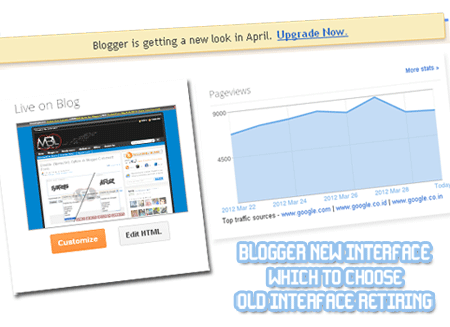Sticky Scrolling Site Navigation Bar For Blogger
In Blogger Make Your Old Site Navigation Bar Scrollable & Sticky
- which allows you to navigate the page with out going to top of the page.
- when you scroll down the page it will keep following you till very end.
- which will only appear when you scroll down the page.
- if you scroll back to top it will get back to its original position.
Blogger New Interface Upgraded - Why to Switch - Old interface Retiring
So today We will Learn why Blogger New interface is better then old interface,Learning about its features and which interface to choose.First let us look quickly look at the key features of Blogger New interface.
Disable (Name/Url) Option in Blogger Comment Form
How Comments Can Effect Your Traffic:
How Secure Your Blog From Comment Spammers
- Anyone:Don't ever use this open just ignore it
- Registered User:This is the recommend option if we select this option it will only allow those users to comment which are registered with Gmail , OpenID , LiveJournal , TypePad , WordPress And Aim
- User With Google Account:Another good option but it will only allow Gmail users to comment
- Only Member of this Site:This is the most strict option only it will only allow followers/team member to comment
Insert "About the Author" Box Below All Post in Blogger
Attractive 404 Page Not Found Styles For Blogger
Here are the Few latest and unique Designs for 404 Not Found Page optimized with Html and Css style sheets to gave your page an attractive look.
Redirect one page to another in Blogger

Continue Reading
Add Meta Description Tags to Blogger
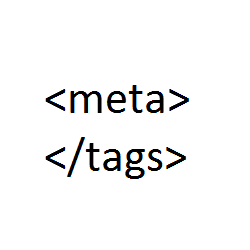
Custom 404 Page Not Found For Blogger
But Blogger does not seems to have a real way to create a custom 404 redirect page as blogger has its own limitations until this tool was introduced.In Previous days if we had a blog powered by Blogger we usually get annoying message when we visit a page which is restricted,either deleted or unavailable (404 Not Found)
Protect Your Entire Blog With DMCA Protection Badges
Custom 404 Error Pages for Blogger

Blogger Updated It's Post Editor New Functions Added
- Adding H2 H3 H4 Heading Feature Included
- Adding rel='no follow' Altribution
A Beautiful Flying Twitter Bird Widget For Blogger
Advertise Here 125x125 Ad Banner Widget For Blogger/blogspot Blogs
Protecting Your Copyrighted Content From Getting Stolen - Series
How To Remove/Disable/Deactivate/Delete FaceBook TimeLine
Top 5 Tips To Increase Your Website Speed Load Time (Boost)
How To Convert Wordpress Blog To Blogger
10 Tips To Make Your Guest Posts a Success
How To Edit/Change Your Visitors Comments In Blogger
 Blogger is one of the most popular platform.Most of the publisher use it as a magic wand which generates heaps of traffic for their website other the that it is also misused by many users which is becoming one of the biggest headache for the publishers.Most commonly the visitors which only visits some ones website as they want to increase there backlinks and they usually include a website links,anchor text Html link in there comments and they comment like a mad bot which repeats same comment one after the another.Wordpress allows to edit any comment but Blogger does not allow it's publisher to edit reckless comment all it allows is to remove the comment or make the comment spam.But now we don't need to worry about it recently I was working on blogger XML database and I figure out editing comments is very much possible and we can edit any comments very easily with two simple ways.
Blogger is one of the most popular platform.Most of the publisher use it as a magic wand which generates heaps of traffic for their website other the that it is also misused by many users which is becoming one of the biggest headache for the publishers.Most commonly the visitors which only visits some ones website as they want to increase there backlinks and they usually include a website links,anchor text Html link in there comments and they comment like a mad bot which repeats same comment one after the another.Wordpress allows to edit any comment but Blogger does not allow it's publisher to edit reckless comment all it allows is to remove the comment or make the comment spam.But now we don't need to worry about it recently I was working on blogger XML database and I figure out editing comments is very much possible and we can edit any comments very easily with two simple ways.