Flat designs in themes are the latest designs that everybody prefers. Even Google is also making its websites in flat designs now a day. Since these themes are simple and good in looks, the visitors are more attracted towards them. It is easy for the programmers and new users. In this article 20 flat designed WordPress responsive themes have been presented so that you can select the best one for you.
Read more »
20 Best Responsive HTML5 Templates 2015
The use of html is growing all over the world. It provides amazing features and flexible options to its users. HTML 5 is the advanced version of HTML that provides extra advanced features. In this article we have provided some best HTML templates so that you can select the best one for your sites.
Read more »
How to Setup Custom Domain on Blogger with GoDaddy.com

Blogger allows you to seamlessly integrate with any domain name. To start off you have to make your GoDaddy domain to point to Google's servers. This simple tutorial will guide you step by step with screenshots and instructions to make it easier for you.
Continue Reading20 Premium Responsive Best Tumblr Themes 2015
For the improvement of your web work and to help you, this article will focus on the most helpful, easy and attractive Tumblr themes that would beautify your work. Each and every theme mentioned in this article, contains unique styles and feature so that you can select the best suitable one for your site or blogs.
Read more »
Setup Blogger Custom domain with Google Domains
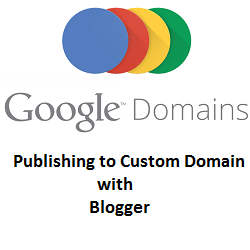 Google’s domain registration service Google Domains is now available to everyone in the US.Google domains integrates nicely with many Website-publishing platforms like Wix,Shopify,Sqaurespace and Weebly. Google’s own platform (Blogger) wasn’t supported initially, but Google has now rolled out support for Blogger. This would mean that publishing your Blogger blog to a custom domain will be a lot more easier. Continue Reading
Google’s domain registration service Google Domains is now available to everyone in the US.Google domains integrates nicely with many Website-publishing platforms like Wix,Shopify,Sqaurespace and Weebly. Google’s own platform (Blogger) wasn’t supported initially, but Google has now rolled out support for Blogger. This would mean that publishing your Blogger blog to a custom domain will be a lot more easier. Continue Reading
3rd Anniversary of MyBloggerLab - We Achieved our Goals
Dear MyBloggerLab Readers,
It appears as if we started this company few days ago but apparently, it’s almost 3 we are continuously providing quality Blogger Tutorials, Widgets and Resource to our readers. We officially launched MyBloggerLab on 5th January 2012 with an idea of making blogger platform a better blogging platform by introducing new robust and promising features. Thankfully, all these years we were successfully in achieving our goal by keeping our reader’s expectations high and providing them all necessary help that was needed. However, this would not possible without the support of our die-heart fans who always keep us on our toes and kept on visiting this site on a daily basis, even when blog was not updated frequently. I personally like to thank you for your comments, tweets, likes, Google +1s, each and everything you did to help us to grow. Without any second thoughts, you made us “AWESOME”.
Read more »
It appears as if we started this company few days ago but apparently, it’s almost 3 we are continuously providing quality Blogger Tutorials, Widgets and Resource to our readers. We officially launched MyBloggerLab on 5th January 2012 with an idea of making blogger platform a better blogging platform by introducing new robust and promising features. Thankfully, all these years we were successfully in achieving our goal by keeping our reader’s expectations high and providing them all necessary help that was needed. However, this would not possible without the support of our die-heart fans who always keep us on our toes and kept on visiting this site on a daily basis, even when blog was not updated frequently. I personally like to thank you for your comments, tweets, likes, Google +1s, each and everything you did to help us to grow. Without any second thoughts, you made us “AWESOME”.
How to Select Text and Share it to Twitter Widget in Blogger
In the past, we have already showed you how to add Twitter cards in blogger, add animated flying twitter bird in blogger, add a tweet to unlock widget in blogger and how to add Twitter feeds in blogger. Today we have come up with another Twitter widget for your BlogSpot site that is unique and efficient enough to help you gain more exposure to your site with the help of Twitter. In this article, we will show you how to select text and share it to Twitter widget in blogger.
Read more »
Subscribe to:
Comments (Atom)




