Well creating a blog and publishing articles is not a big deal, everyone can do that but when it comes on ranking blog post on first page of google and driving free organic traffic, then it becomes a major problem which every newbie blogger face. So, only writing content and not getting any traffic and users to interact with your epic blog post is surely not going to help you keep moving ahead with your blog. That's why you must have some good SEO knowledge and apply optimization techniques to rank your blog post on first page of google. So, keeping importance of traffic on blog progress, today I'll be sharing with you 6 must do killer SEO Tactics/Guides on how to rank your blog post on first page of google that will surely work.
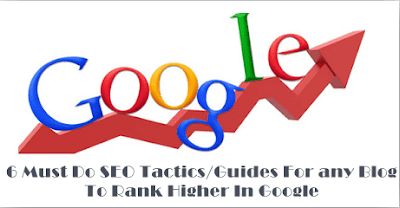
Well before starting this article, let me inform you that to get high rank on google, don't only focus on SEO but along with that also give priority to the quality of contents for long lasting free organic traffic from search engines. You might know in blogging Content Is King and SEO is the Queen.
Ok, below are some killer and effective ways that we are using on TwistBlogger to rank our blogger blog post on first page of google webpage. Take each point very carefully and of course smartly too. So, let's see what are the killer ways to rank blog post on first page of google.
As I've already told you that content plays a very important role to rank your blog post on first page of google, so you must try to write very unique and original content with proper planning. You should focus on proper use of keywords and systematic writing skills. Try to be smart and unique. Write content that will force everyone to read it twice. Only then you can rank your blog post on first page of google.

Wanna know how to write unique and SEO friendly content, stay tuned on TwistBlogger as we'll be posting all SEO guides in upcoming weeks till that you can subscribe us to get informed.
Everyone knows Back-links are also very important for ranking your blog and its contents on first page of google. The page with good do follow backlinks is sure to be ranked higher compared to that with lesser backlinks. So, try to increase your blog backlinks only then you can rank you blog post on first page result on google page.
But latest Google Panda update focus to rank site on the basis of high quality contents but still in some way do follow backlinks are the backbones for any site.
Yeah, keywords are another factor that determines the page ranking on google. The post with proper use of keywords will surely help you get good search engine rankings. Try to keep your targeting keywords density low but be sure not to do Keyword Stuffing as it is negative SEO and badly hampers your blog rank. Put your main keywords on Post title, about two or three on first paragraph (Long tail keywords), three or four on body content but it can be more too and about two on end of the post . Doing such will also make your content easy for google to be indexed.
I highly recommend you all to learn about keyword research for proper use and implementation of Keywords. Always use long tail keywords and try not to run behind targeting generic keywords with high search volume because you'll hardly be able to outperform the first page results. Long tail keywords account for around 70% of search engine traffic compared to generic keywords. If you're complete new to it then don't worry, we'll explain in upcoming articles. Till then just subscribe us by email as we'll be posting about it on our blog very soon.
Well,if you are newbie then you are sure to be on blogger dashboard. Blogger is not as SEO friendly as WordPress. So, you need to apply some SEO tips to rank your blog and its posts on first page of google. Apply below mentioned steps and I'm sure your blog will also get high rank on google first page.
A blog is said to be properly managed if it has got good description with some keywords. Write your blog description in such a way that it will shine about your content and blog. Always write sweet and short with your blog related description. Well take an example of how to choose a blog description to rank your blog on first page of google.
To add your Blog Description, Go To Blogger DashBoard > Settings > Basics > Description. Just Add there your blog seo friendly description to get good and high google search rank.
You also need to edit your custom robot.txt and header tags to get first rank of your blog post on google. Check below image and do same as mentioned on your settings too.
Before that to get custom robot.txt and header tags, go to Blogger Dashboard > Settings > Search Preferences > Crawlers and indexing
Editing Customrobot.txt
Editing Customs Robot Header Tags
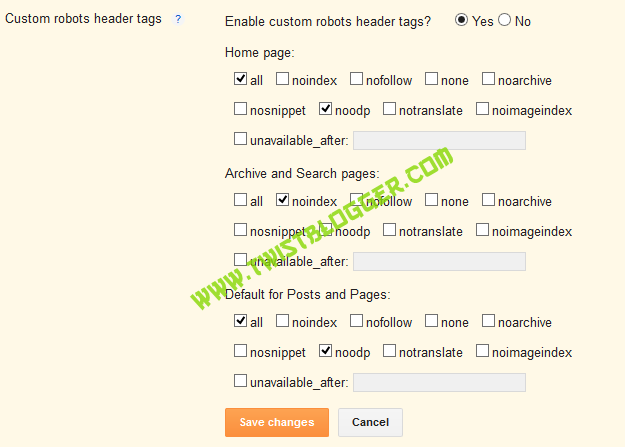
Do same as above mentioned to rank your blog on first page of google.
Meta tags also plays a important role on ranking your blog post on first page of google. As I already mentioned, add meta tags friendly with your blog and its content. Doing so will surely help you get good position on google page.
To Add Meta Tags, go to Blogger Dashboard > Settings > Search Preferences > Meta Tags
Create a custom 404 error page so your users can find it easy to explore your webpage. It is not related with ranking but justas it comes on customizing blogger dashboard I wanna let you know about this too. Here I'll provide a stylish and pro looking 404 custom error page and perhaps it will help to build your interaction with your users.
Go to Blogger Dashboard > Settings > Search Preferences > Errors and Redirections > Custom Page Not Found and there paste below html code.
Note : If you need professional Error 404 Page for your blogger blog, kindly check this article on how to Setup Custom 404 Error Page !!!
This is another way you can use to force google to index on your new blog and its post. I've also submitted my blog homepage and the post I've written on Google and yeah it helped me a lot to get good rank i.e on google first page rank. Well follow below steps to submit your blog and its post on google so that you can get better rank of your blog post on google webpage.
Now your blog article will be indexed on google automatically. To see proof just copy your blog or its content url you submitted and search that on google. You'll be able to see the blog and its content you submitted on google page.
Why not? You should use social media platforms to announce the establishment of your new blog and what content you've written. I mainly use Google plus to promote it and of course facebook and twitter too. I submitted my webpage url to my blogger friends of same niche and asked them to have a look and tell them to comment if they like my post. And yeah they love that and I get some comments too that will surely inspire me.

Getting Comments on your blog post also helps to rank on first page of google. Yeah you've heard it right. The content and blog post with high number of comments is shown first as it is supposed to be relevant content. But don't try to comment yourself with different names and address as google is not as stupid you think it is. Try to be friendly with your users and always feel happy and proud to announce your blog post to your friends and medias.
Well I've mentioned some of my steps I've used to 6 must do SEO guides to rank my blog post on first page of google and I hope you enjoyed a lot. If you've got any other new idea regarding ranking blog post on first page of google then kindly mail us using contact us tab and we'll add above with proper credits.
Respect our work and help us to be encouraged by leaving comment and sharing this article on social media. Let's interact and make a new connection to rank this article on first page of google. :)
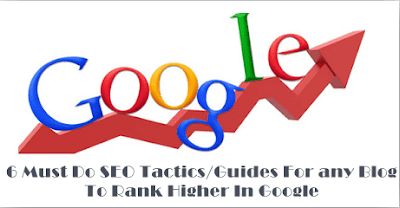
6 Killer SEO Guides To Rank My Blogger Post On First Page Of Google
Ok, below are some killer and effective ways that we are using on TwistBlogger to rank our blogger blog post on first page of google webpage. Take each point very carefully and of course smartly too. So, let's see what are the killer ways to rank blog post on first page of google.
1] Writing Unique Content
As I've already told you that content plays a very important role to rank your blog post on first page of google, so you must try to write very unique and original content with proper planning. You should focus on proper use of keywords and systematic writing skills. Try to be smart and unique. Write content that will force everyone to read it twice. Only then you can rank your blog post on first page of google.

Wanna know how to write unique and SEO friendly content, stay tuned on TwistBlogger as we'll be posting all SEO guides in upcoming weeks till that you can subscribe us to get informed.
2] Creating Hight PR Do Follow Backlinks
Everyone knows Back-links are also very important for ranking your blog and its contents on first page of google. The page with good do follow backlinks is sure to be ranked higher compared to that with lesser backlinks. So, try to increase your blog backlinks only then you can rank you blog post on first page result on google page.
But latest Google Panda update focus to rank site on the basis of high quality contents but still in some way do follow backlinks are the backbones for any site.
3] Proper Use of Keywords
Yeah, keywords are another factor that determines the page ranking on google. The post with proper use of keywords will surely help you get good search engine rankings. Try to keep your targeting keywords density low but be sure not to do Keyword Stuffing as it is negative SEO and badly hampers your blog rank. Put your main keywords on Post title, about two or three on first paragraph (Long tail keywords), three or four on body content but it can be more too and about two on end of the post . Doing such will also make your content easy for google to be indexed.
I highly recommend you all to learn about keyword research for proper use and implementation of Keywords. Always use long tail keywords and try not to run behind targeting generic keywords with high search volume because you'll hardly be able to outperform the first page results. Long tail keywords account for around 70% of search engine traffic compared to generic keywords. If you're complete new to it then don't worry, we'll explain in upcoming articles. Till then just subscribe us by email as we'll be posting about it on our blog very soon.
4] Customization With Blogger Dashboard
Well,if you are newbie then you are sure to be on blogger dashboard. Blogger is not as SEO friendly as WordPress. So, you need to apply some SEO tips to rank your blog and its posts on first page of google. Apply below mentioned steps and I'm sure your blog will also get high rank on google first page.
- Adding Description Of your blog.
A blog is said to be properly managed if it has got good description with some keywords. Write your blog description in such a way that it will shine about your content and blog. Always write sweet and short with your blog related description. Well take an example of how to choose a blog description to rank your blog on first page of google.
Twist Blogger is an information resource site for newbie bloggers where you can explore and find more about blogging related topics like SEO, adsense, templates and making money.
To add your Blog Description, Go To Blogger DashBoard > Settings > Basics > Description. Just Add there your blog seo friendly description to get good and high google search rank.
- Playing With Customrobot.txt and header tags.
You also need to edit your custom robot.txt and header tags to get first rank of your blog post on google. Check below image and do same as mentioned on your settings too.
Before that to get custom robot.txt and header tags, go to Blogger Dashboard > Settings > Search Preferences > Crawlers and indexing
Editing Customrobot.txt
User-agent: Mediapartners-GoogleJust replace www.twistblogger.com with your website url.
Disallow:
User-agent: *
Disallow: /search/
Disallow: /search?
Disallow: /search?q=*
Disallow: /*?updated-max=*
Disallow: /p/about.html
Disallow: /p/privacy.html
Allow: /
Sitemap: http://www.twistblogger.com/atom.xml?redirect=false&start-index=1&max-results=500
Editing Customs Robot Header Tags
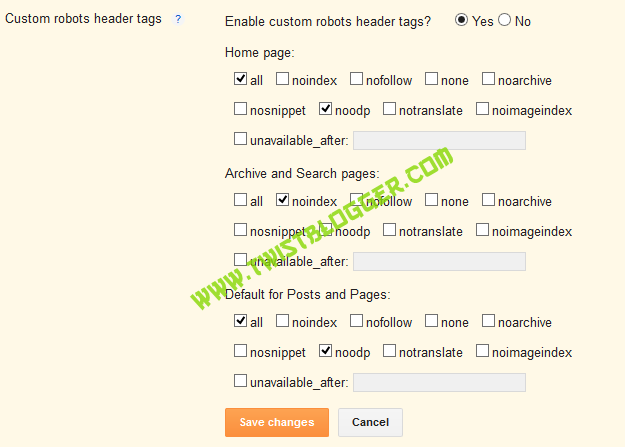
Do same as above mentioned to rank your blog on first page of google.
- Adding Meta Tags.
Meta tags also plays a important role on ranking your blog post on first page of google. As I already mentioned, add meta tags friendly with your blog and its content. Doing so will surely help you get good position on google page.
To Add Meta Tags, go to Blogger Dashboard > Settings > Search Preferences > Meta Tags
- Setting 404 Custom Error Page.
Create a custom 404 error page so your users can find it easy to explore your webpage. It is not related with ranking but justas it comes on customizing blogger dashboard I wanna let you know about this too. Here I'll provide a stylish and pro looking 404 custom error page and perhaps it will help to build your interaction with your users.
Go to Blogger Dashboard > Settings > Search Preferences > Errors and Redirections > Custom Page Not Found and there paste below html code.
Note : If you need professional Error 404 Page for your blogger blog, kindly check this article on how to Setup Custom 404 Error Page !!!
<div class='error-custom'>
<h2>404 Not Found</h2>
<p class='error-body'>We're sorry but we could not find the page you are looking for.<br/>
This may happen if you have entered site url incorrectly or this page doesn't exist anymore.</p>
<p>You can try searching page again or go back to home</p>
<form action='/search' id='searchform' method='get'>
<input id='s' name='q' onblur='if (this.value == "") {this.value = "Search...";}' onfocus='if (this.value == "Search...") {this.value = "";}' type='text' value='Search...'/>
<input id='searchsubmit' type='submit' value='Go'/>
</form>
</div>
5] Submitting Blog and Its Content To Google
This is another way you can use to force google to index on your new blog and its post. I've also submitted my blog homepage and the post I've written on Google and yeah it helped me a lot to get good rank i.e on google first page rank. Well follow below steps to submit your blog and its post on google so that you can get better rank of your blog post on google webpage.
- Visit This Site.
- Click on Participate Option Of Website Owner.
- After that Go to Add your URL under Web option.
- Just submit the blog link and its content one by one and write captcha.
- Finally Press on Submit Request button and its done.
Now your blog article will be indexed on google automatically. To see proof just copy your blog or its content url you submitted and search that on google. You'll be able to see the blog and its content you submitted on google page.
6] Shouting about my blog and asking for comments
Why not? You should use social media platforms to announce the establishment of your new blog and what content you've written. I mainly use Google plus to promote it and of course facebook and twitter too. I submitted my webpage url to my blogger friends of same niche and asked them to have a look and tell them to comment if they like my post. And yeah they love that and I get some comments too that will surely inspire me.

Getting Comments on your blog post also helps to rank on first page of google. Yeah you've heard it right. The content and blog post with high number of comments is shown first as it is supposed to be relevant content. But don't try to comment yourself with different names and address as google is not as stupid you think it is. Try to be friendly with your users and always feel happy and proud to announce your blog post to your friends and medias.
Final Words on Ranking my blog post on first page of google
Well I've mentioned some of my steps I've used to 6 must do SEO guides to rank my blog post on first page of google and I hope you enjoyed a lot. If you've got any other new idea regarding ranking blog post on first page of google then kindly mail us using contact us tab and we'll add above with proper credits.
Respect our work and help us to be encouraged by leaving comment and sharing this article on social media. Let's interact and make a new connection to rank this article on first page of google. :)


No comments:
Post a Comment